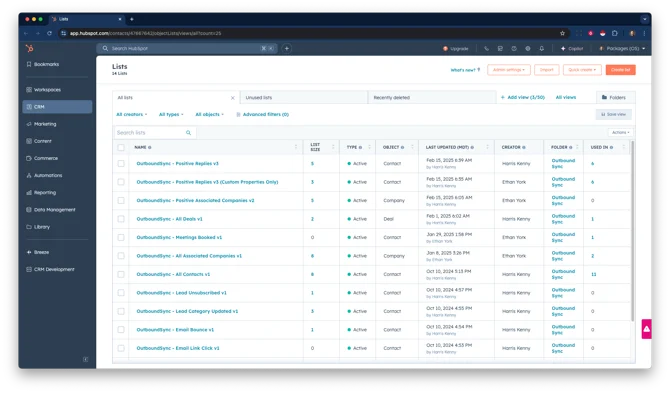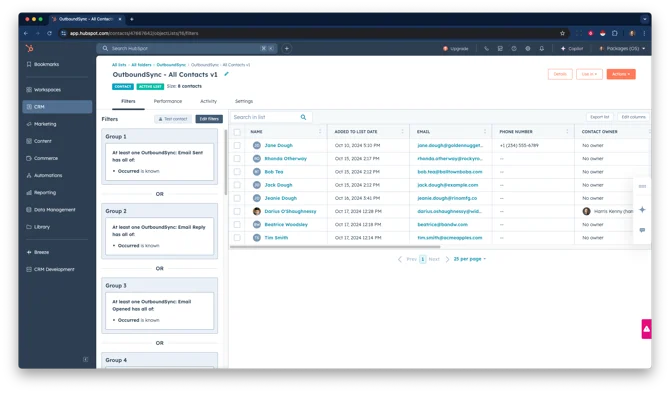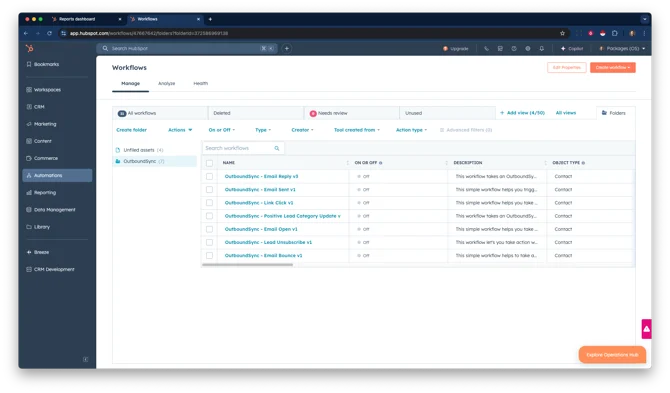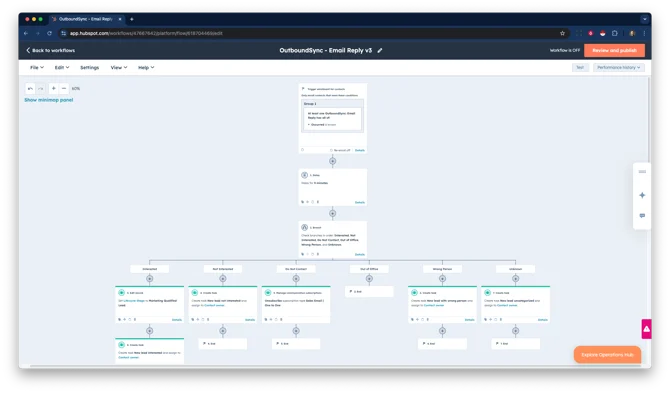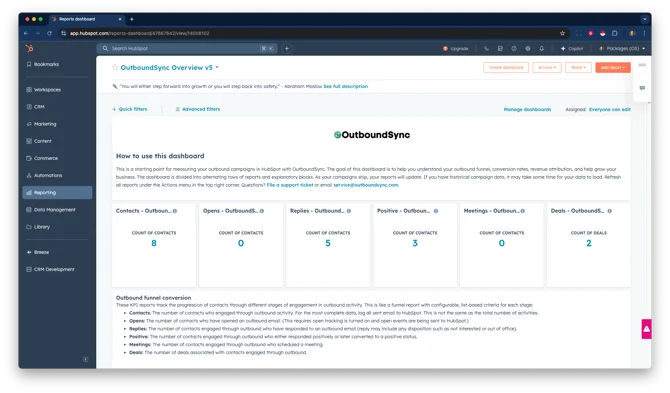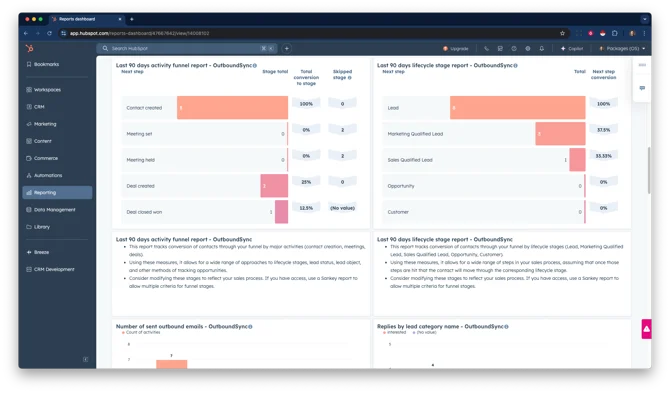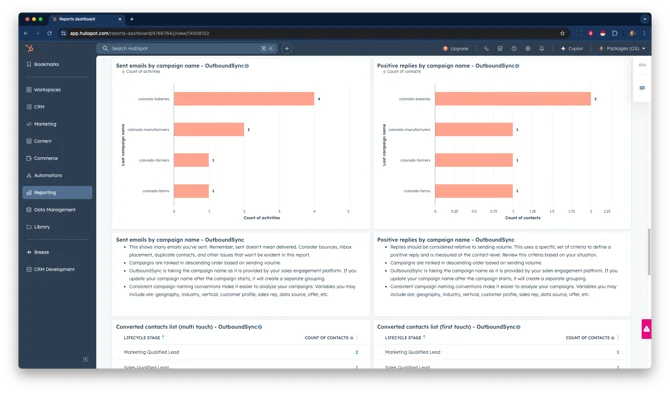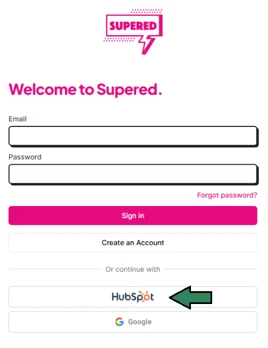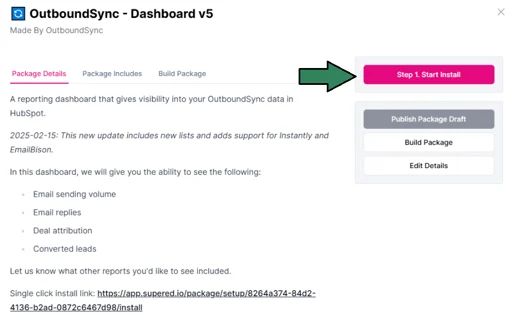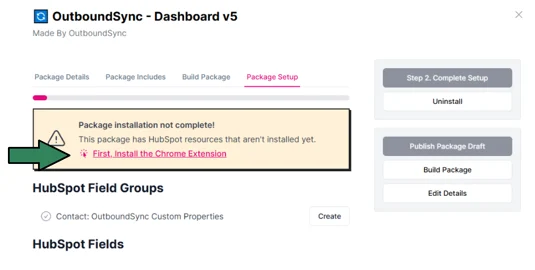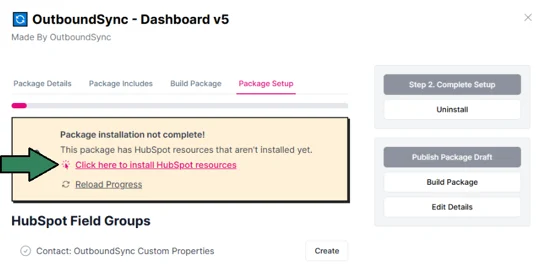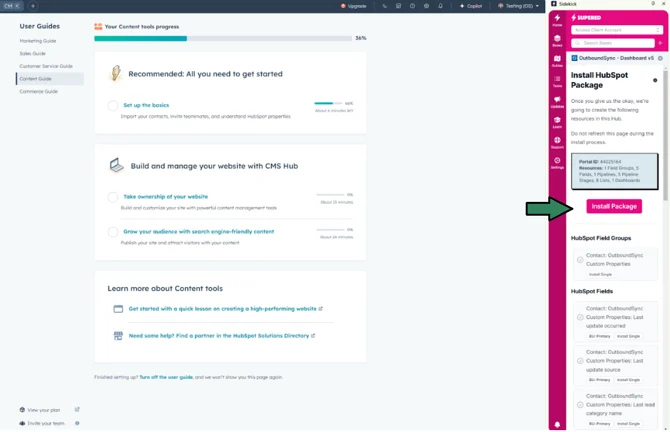How to install pre-built Supered packages
Last updated July 8, 2025
Overview
OutboundSync has created pre-built, native HubSpot Lists, Workflows, and a Dashboard filled with reports. They are packaged via Supered for OutboundSync users to install in their own HubSpot portals.
These packages enable better lead and deal attribution, campaign performance tracking, and overall reporting based on historical OutboundSync data. Our team has spent years building and improving these with users. They will save you hours once you install them.
There are two versions of these packages: One that includes HubSpot's default properties and lifecycle stages, and one that uses only OutboundSync's custom properties and lifecycle stages. Make sure you're choosing the right one when installing them.
About Supered
Why use Supered? They created a novel way for us to build these packages of HubSpot native lists, workflows, and reports/dashboard for you. Currently, there is no other way to do this—no other app or even HubSpot API can do what Supered does.
Do I have to pay for it? No, OutboundSync is a customer of Supered. We pay for their tool to help you make the most of our data in your HubSpot portal. We do not charge you to use Supered packages and you do not need to a paid Supered plan.
Supported packages
OutboundSync provides three separate Supered packages:
Lists Package
Pre-configured lists that filter data using OutboundSync’s custom properties. These cover contact engagement (email activity, unsubscribes), deal tracking, company associations, and lead categorization.
Workflows Package
Customizable templates for RevOps and sales cycles. A key workflow triggers when a contact replies to an email, branching by sentiment using Lead Categories. Workflows also automate actions based on lead status, interactions, and behaviors using OutboundSync timeline events as triggers.
Dashboard & Reports Package
A ready-to-use dashboard with insights into email volume, replies, deal attribution, and converted leads. Reports provide insights into interaction data, with some breaking down performance by campaign. Lead attribution is crucial for agencies and teams running outbound campaigns, allowing them to track performance and refine their strategies for better results. Users can customize these reports to fit their HubSpot settings and needs.
Installing Supered packages
To install the Supered packages in your HubSpot portal, follow these steps:
- Package Links – Your support team at OutboundSync will provide separate links for the three Supered packages: Lists, Workflows, and Dashboards.
- Login to Supered – Clicking a link will take you to Supered’s site, where you will be prompted to log in using your email or HubSpot account.
- Join or Create a Team – If this is your first time using Supered, or if you are an agency installing for a client without prior installations, create a new team (ideally named after your company or client). Otherwise, join an existing team.
- Set Up Sidekick – When you get to Start Install, it will prompt you to install the Supered Chrome extension, Sidekick, which delivers the packages to your HubSpot portal.
- Initiate Installation – Click the pink installation link to Install HubSpot Resources. This will open a tab in your HubSpot portal with the Sidekick extension.
- Confirm Installation in HubSpot – Click Install Package within the Sidekick extension. The system will go through all fields and resources in the package.
- Verify Installation – Once your installation is complete, you can find the packaged items within your CRM, ready for you to explore and configure for optimal use.
- Repeat for All Packages – Follow these steps for each of the three Supered packages (Lists, Workflows, and Dashboards) to ensure all components are installed.
If an error had occurred during installation, you can locate the affected resource or item in the Sidekick panel with a detailed error message. If you need assistance, please contact OutboundSync support .