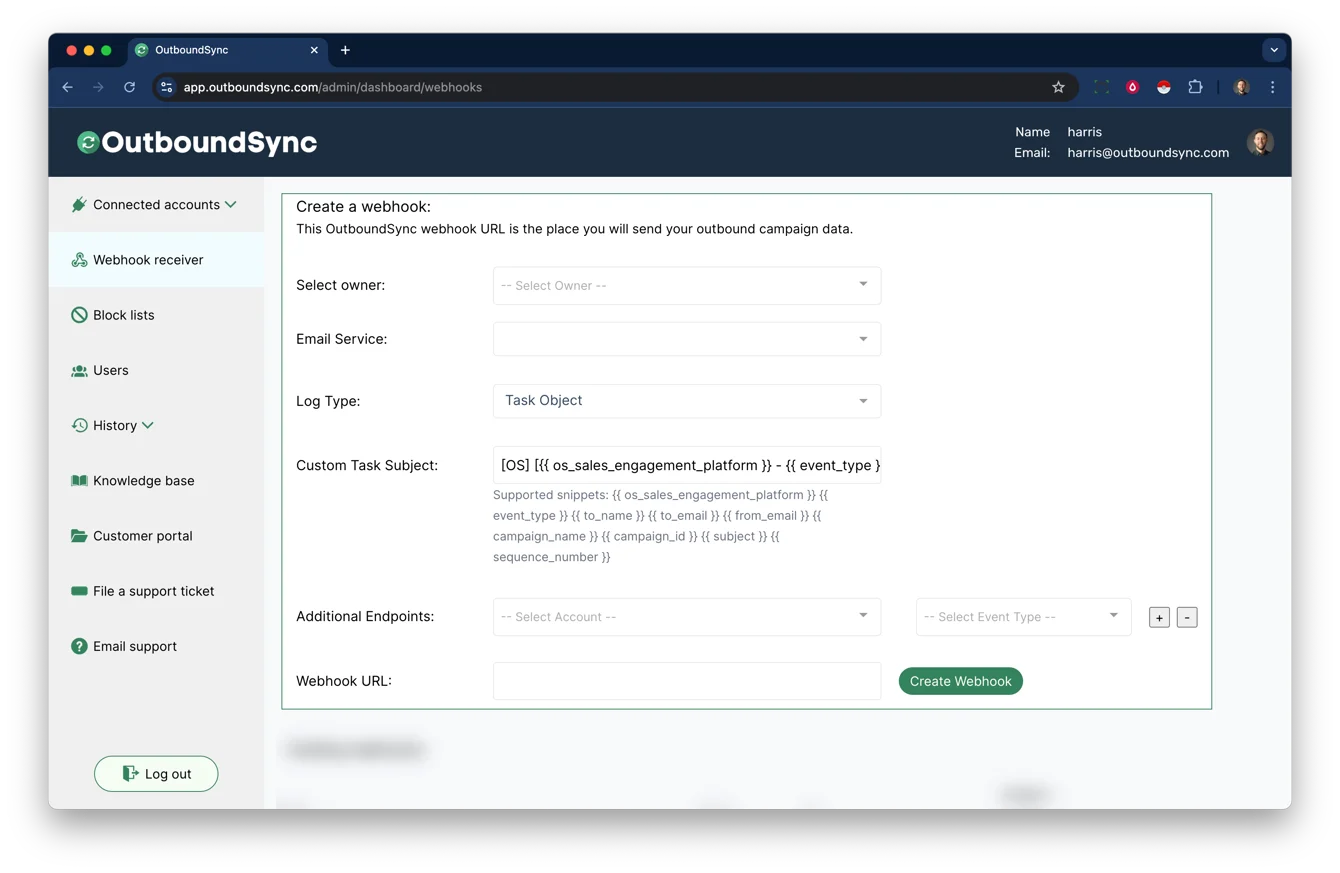Writing to the Task Object in Salesforce
Last updated July 3, 2025
When using OutboundSync's Salesforce integration, you have the option to log activities to the Task Object with a configurable subject line.
How it works
You can enter both custom text as well as variable snippets that will be dynamically updated based on your campaign data.
This is useful for building reports and flows in Salesforce.
Here's what it looks like in the application:
Salesforce limits the task subject line to 255 characters. If your subject line exceeds this, OutboundSync will cut off any excess characters to ensure the API call into Salesforce to create the task is successful.
Constant custom text
Any custom text that's entered will be constant across all event types. The most typical use case here would be entering something to indicate the tasks are related to outbound in general or OutboundSync in particular.
By way of example, you could append [OS] at the beginning of your task subject line to indicate it's related to OutboundSync and that text will appear at the beginning of every task.
Variable snippet text
Below are the latest supported snippets are in the application. They must be entered as shown in the application with brackets and spaces.
| Variable | Description |
| {{ os_sales_engagement_platform }} | Your Sales Engagement Platform like Smartlead, Instantly, or EmailBison. |
| {{ event_type }} | The webhook event type, like EMAIL_SENT, EMAIL_REPLY, LEAD_CATEGORY_UPDATED, etc. |
| {{ to_name }} | Who the email was sent to by name. |
| {{ to_email }} | Who the email was sent to by email address. |
| {{ from_email }} | Who the email was sent from by email address. |
| {{ campaign_name }} | The campaign name associated with the event. (These can be changed over time in your Sales Engagement Platform.) |
| {{ campaign_id }} | The campaign ID associated with the event. (These are immutable and are more reliable for certain reporting use cases.) |
| {{ subject }} | The subject line of the event. |
| {{ sequence_number }} | The step in the sequence of the event. |
| {{ lead_category_id }} | When applicable for LEAD_CATEGORY_UPDATED events, OutboundSync will include the lead category ID. (This is helpful for routing, particularly for routing interested replies to your sales team.) |
| {{ lead_category_name }} | When applicable for LEAD_CATEGORY_UPDATED events, OutboundSync will include the lead category name. (This is helpful for routing, particularly for routing interested replies to your sales team.) |
If you have other ideas for snippets that would be useful, please let us know .